Frame Remoting Protocol 7 End-of-Life Announcement
We are announcing that Frame Remoting Protocol 7 (FRP7) will be formally end-of-life (EOL) effective June 30, 2024.
Effective December 1, 2023, Dizzion has ceased the development of new features for FRP7. This means the last versions supporting FRP7 will be Frame Server 8.7, Frame Guest Agent 1.10, and Streaming Gateway Appliance 3.5 (barring any essential bug or security fixes).
We encourage customers who have not yet migrated to Frame Remoting Protocol 8 (FRP8) and all the benefits (such as generic USB redirection, webcam redirection, and support for in-session VoIP and video-conferencing) to begin testing and migrating as soon as possible.
How does this announcement impact me?
1. Customers who have already fully-migrated to FRP8.
No impact. You will continue to enjoy the latest and greatest features of Frame.
2. Customers who are still using FRP7 on one or more Frame Accounts.
Any Accounts using FRP7 will no longer receive new versions of Frame Server or Frame Guest Agent (except potential hotfixes). Subsequently, any new features that require the latest version of Frame Server and Frame Guest Agent will not work for these Accounts. New releases of Frame Streaming Gateway Appliance beyond version 3.5 will no longer be compatible with FRP7. Customers are strongly encouraged to begin testing and migrating to FRP8 as soon as possible. Documentation for enabling FRP8 can be found here.
FRP8 can be enabled for specific Launchpads by overriding Account Session Settings for testing purposes.
How can I tell which of my Frame Accounts are using FRP8?
- Customer Admins: Go to the Admin Console, click on the desired customer name within the Customer tab and then click on the Accounts page. You will see a card-view list of all your accounts. If you see FRP8 on the account card, that means the account is already using FRP8, otherwise it is still using FRP7.
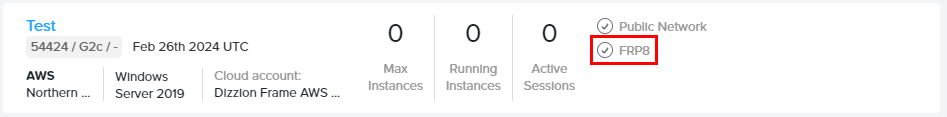
- Organization Admins: Go to the Admin Console, click on the desired organization name within the Organization tab and then click on the Accounts page. You will see a card-view list of all your accounts. If you see FRP8 on the account card, that means the account is already using FRP8, otherwise it is still using FRP7.
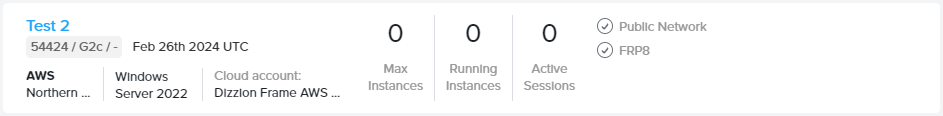
- Account Admins: Go to the Dashboard for the desired Account and navigate to Settings > Session > Features > FRP8. You will see a card-view list of all your accounts. If the toggle next to FRP8 is enabled, that means the account is already using FRP8, otherwise it is still using FRP7.
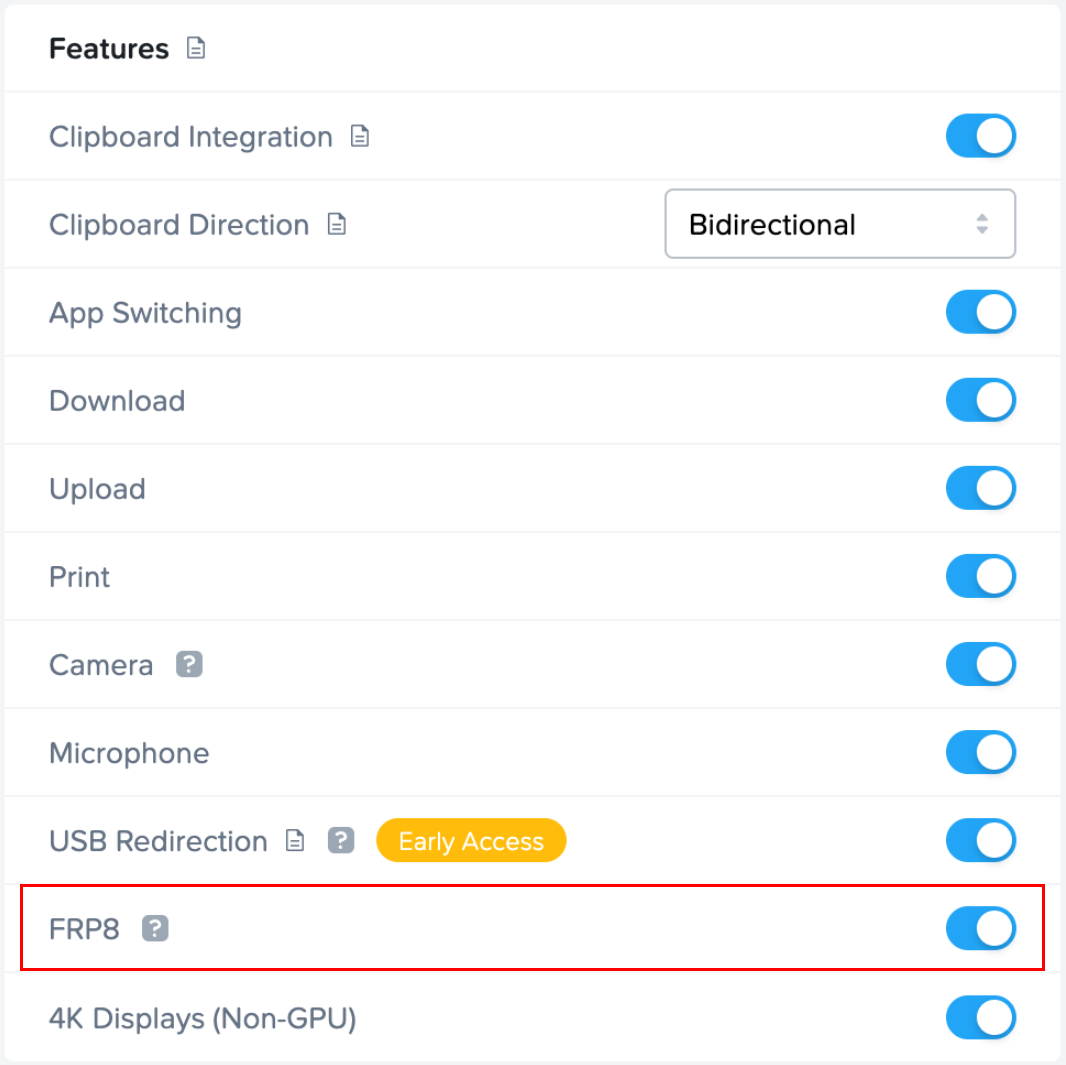
Does this mean FRP7 is no longer supported?
No. FRP7, along with the latest versions of Frame Server 8.7, Frame Guest Agent 1.10, and Streaming Gateway Appliance 3.5 will continue to be officially supported through June 30, 2024.
If you have any questions regarding this announcement, please do not hesitate to open a support case.