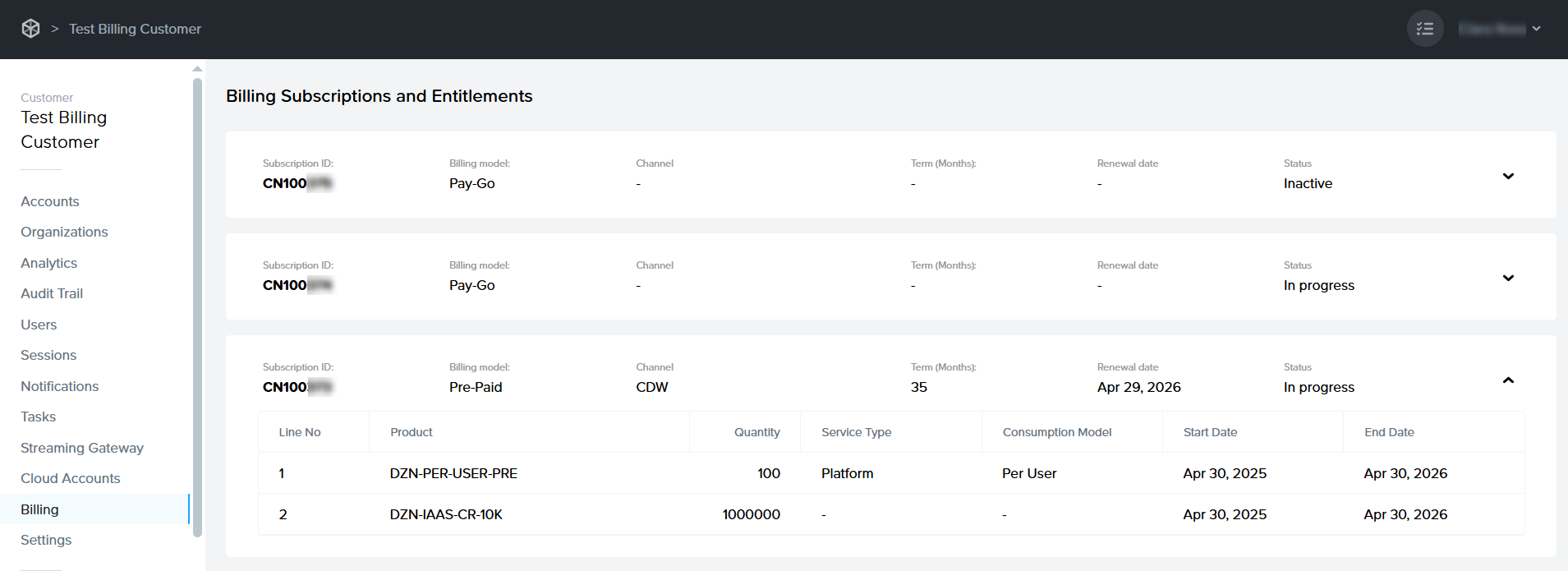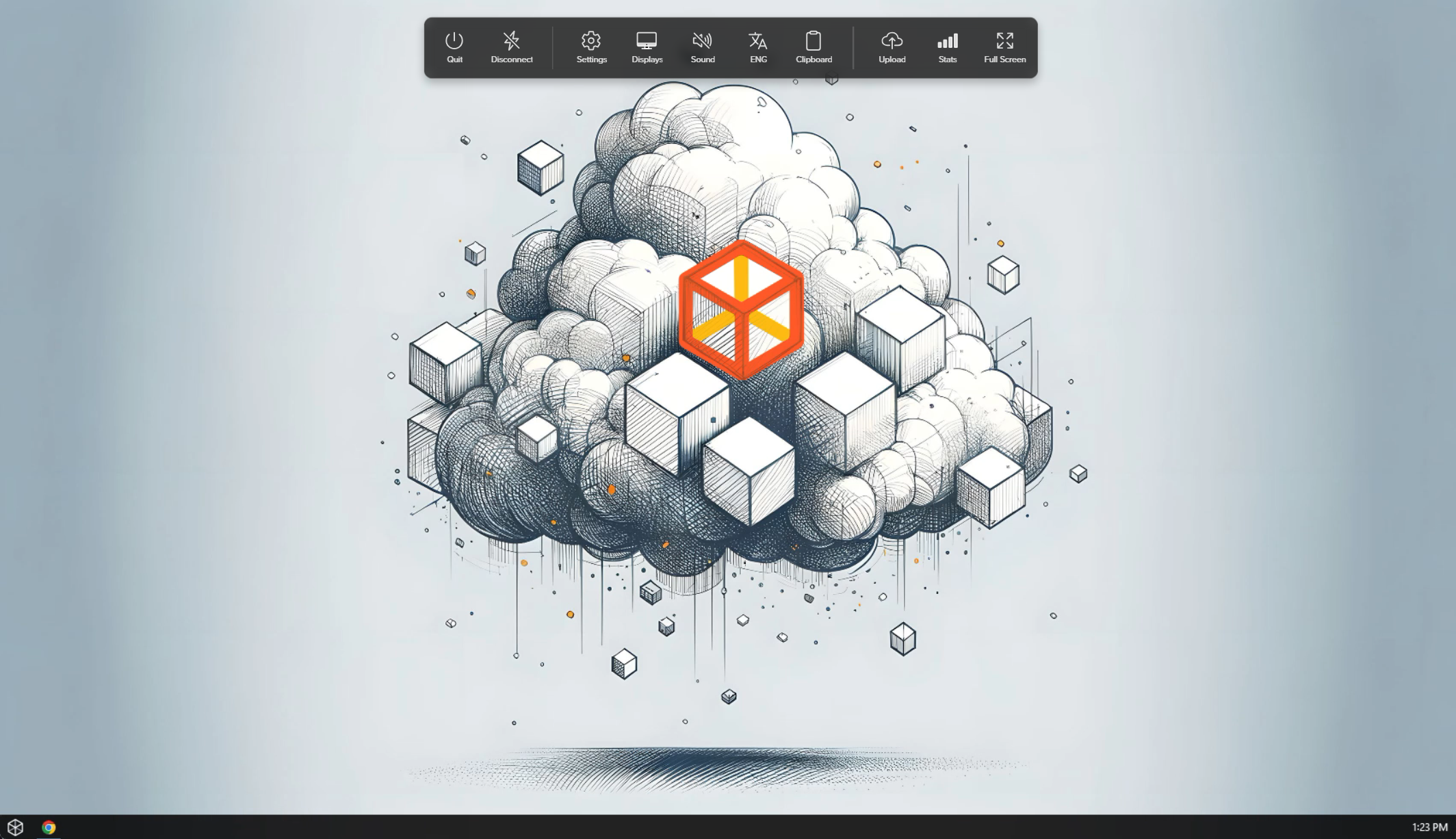Frame Platform 08-24-2025
NOTICE: This release is planned for Sunday, August 24, 2025.
Frame Console 4.35.0
Added:
-
Improved behavior when attaching an SGA during account creation.
-
Administrators can now register Virtual Machines (VMs) with persistent Frame accounts, even if the VMs were not originally created or managed in Frame. To do this, open the VMs page in a persistent Frame account and select Import Workloads. Enter the number of workloads to register, and you'll receive the Registration Code and Backplane URL required for registration.
Register the VM to your Frame account by running the Frame Agent Setup Tool (FAST). Once registered, you can manage it through the Console. FAST can be downloaded from https://docs.dizzion.com/downloads The VM registration function is available in the FAST user interface, and can also be executed from the command line using the following parameters:
frameagentsetuptool.exe install frameimage except liquidware registrationcode={code} registrationurl={url}
The required FAST bundle version is 9.4.1.0. If that bundle is not already available, please use the following command to install it:
frameagentsetuptool.exe install bundle=9.4.1.0
For more information or assistance, please contact the Support team.
Fixed:
- Fixed an issue where accounts were not displayed when cloning from backup, while they were visible when cloning a sandbox.
Frame Terminal v7.1.0
Added:
- The terminal labels in the Settings → Sessions page have been updated for improved clarity and easier navigation.
This change only affects the names of the labels shown in the console, no functionality or configurations are changing automatically.
-
All customers using Current will now see the label Legacy. Your setup remains exactly the same, only the label name is different.
-
Next Gen is now the recommended terminal for all customers going forward. We encourage you to move to this version whenever possible.
-
Previous will always refer to the prior Next Gen version.
-
Experimental is reserved for testing custom builds and should only be used in coordination with Dizzion Support.
Note: Aside from the label names, nothing in your environment or workflows will change automatically.
CCA 4 - Early Access to Generally Available
CCA 4 is now GA (Generally Available) and fully supported - the "EA" label has been removed.
The download link for CCA 3 has been removed. CCA 4 can be downloaded: https://docs.dizzion.com/downloads
Note: If the CCA 3 ISO is required for HA deployments in existing CCA 3 environments, please contact Support.
New OS Support
Linux Desktop support for Ubuntu 24.04 Desktop is now in Early Access.