Frame Guest Agent (FGA)
Overview
Frame Guest Agent (FGA) is a collection of Frame-specific services that manage VM configuration and functionality. FGA provides the following services:
-
Communication between the VM and Frame backplane.
-
VM configuration, orchestration, and session management.
-
Session customization and scripting (stateful/stateless sessions, scripting, etc.)
-
Verification, migration, and upgrade orchestration.
-
Collection of server diagnostics and a variety of logs.
-
Frame Remoting Protocol (FRP) which is responsible for the capture, encoding, and streaming of virtual applications/desktops to end user devices.
FGA 8 supports both Frame Remoting Protocol (FRP) 7 (based on Secure WebSocket and TCP), and FRP8 (based on WebRTC and UDP).
Requirements
Network
The required ports/protocols for Frame Guest Agent 8 (using FRP7 or FRP8) are documented in the Networking Requirements based on your Frame account's deployment model.
OS Firewall
If your configuration relies on an OS-level firewall (e.g., Windows Firewall with Advanced Security or a third-party firewall) on a Sandbox, Utility Server, and/or persistent desktops, you will need to update firewall configurations on those workload VMs. For non-persistent Frame accounts, update the Windows Firewall on the Sandbox VM and publish, or use a GPO.
For example, using Windows Firewall with Advanced Security, Frame administrators would enable an inbound rule UDP ports 4503-4509 (either via GPO or directly within the workload VMs) for FRP8.
- Go to Windows Firewall with Advanced Security
- Select “Inbound Rules”
- Right click > “New Rule…”
- Port > UDP > Specific local ports:
4503-4509> Allow the connection > Check all, Domain, Private, Public > Enter a name > Finish
Refer to the Networking Requirements for the complete list of inbound and outbound protocols/ports your OS firewall must allow for your workload VMs, specific to your deployment model, to work with your end users and Frame Platform using FRP7 and/or FRP8.
Windows Updates
For non-persistent Frame accounts, Frame requires Windows updates to be applied in the Sandbox. Frame admins can then publish those updates to their test or production pools. During the provisioning of test or production workload VMs (triggered by a publish or the increase in the max Default Capacity), the Frame Guest Agent will disable Windows Update Services in the newly-provisioned non-persistent workload VMs.
Frame does not disable Windows Update Services in Sandbox, Utility server, or persistent desktop VMs.
Windows OS Performance Counters
Frame administrators can monitor the behavior of Frame Agent in Windows OS workload VMs through a set of performance counters, as described in the following table. Admins can use Windows Reliability and Performance Monitor (perfmon) or third-party monitoring tools to capture and report on these counters.
| Name | Description | FRP Version | Value Range |
|---|---|---|---|
| AudioCaptureRate | Real-time bandwidth (kbps) of captured audio. | FRP7 only | 0 - 160 kbps |
| AudioEncoderRate | Real-time bandwidth (kbps) of encoded audio. | FRP7 only | 90 - 160 kbps |
| AverageFrameQP-DisplayX | Average Quantization Parameter (QP) value for the specific display. Lower values result in lower compression and higher image quality. | FRP7 and FRP8 | 0 - 51 |
| Bandwidth-DisplayX | Real-time bandwidth (kbps) usage of Frame Remoting Protocol for the specific display. | FRP7 | >0 |
| CaptureFrameRate-DisplayX | Real-time video capture rate (fps) of captured video on the Frame workload VM for the specific display. | FRP7 and FRP8 | >0 |
| EncoderFramerate-DisplayX | Real-time video encoding rate (fps) of captured video on the Frame workload VM for the specific display. | FRP7 and FRP8 | >0 |
| EstimatedBandwidth-DisplayX | Estimated real-time bandwidth (kbps) required to send encoded data (audio and video) from Frame workload VM via Frame Remoting Protocol for the specific display. | FRP7 and FRP8 | >0 |
| Framerate-DisplayX | Real-time rate (fps) that encoded video is being sent via Frame Remoting Protocol for the specific display. | FRP7 and FRP8 | 0 - 60 fps |
| Height-DisplayX | Current height (pixels) of specific display. | FRP7 and FRP8 | >0 |
| MaxAudioBitrate-DisplayX | Max audio bitrate (kbps) that can be achieved during the session for the specific display. | FRP7 and FRP8 | 0 - 128 kbps |
| MaxFrameRate-DisplayX | Max video frame rate (fps) that can be achieved during the session for the specific display. | FRP7 only | 0 - 60 fps |
| MaxVideoBitrate-DisplayX | Max video bitrate (kbps) that can be achieved during the session for the specific display. | FRP7 only | 0 - 64000 kbps |
| MaxVideoFrameSize-DisplayX | Max video frame size (bytes) that can be achieved during the session for the specific display. | FRP7 only | >0 |
| MaxVideoQuantization-DisplayX | Max Quantization Parameter (QP) value that can be achieved during the session for the specific display. Lower values result in lower compression and higher image quality. | FRP7 only | 0 - 51 |
| NetworkLatency-DisplayX | Real-time one-way network latency (ms) between Frame workload VM and end-user terminal for the specific display. | FRP7 only | >0 |
| NumberOfActiveDisplays | Number of active displays within the session (1-4). | FRP7 and FRP8 | 1 - 4 |
| PixelRatio-DisplayX | Current pixel ratio (ratio between available logical pixels in the session versus available physical pixels on the end-user device) for the specific display. | FRP7 and FRP8 | 1 - 3 |
| SendQueueSize-DisplayX | The size of Send Queue (kB) in the Frame Agent. Increasing value for this counter indicates an issue with the network between the workload VM and the end user. | FRP7 only | >0 |
| VBVBufferSize-DisplayX | Video Buffering Verifier (VBV) buffer size for the specific display. VBV ensures the encoded stream does not overflow or underflow the decoder’s buffer. | FRP7 only | >0 |
| VideoCapture-DisplayX | Video capture method used by the session for specific display | FRP7 and FRP8 | 1 = DXGI 2 = GDI 4 = X11 6 = NvFBC 7 = DXGI GPU |
| VideoCodec-DisplayX | Video codec used by the session for specific display. | FRP7 and FRP8 | 0 = H.264 1 = MPEG2 2 = MPEG1 3 = VP9 |
| VideoEncoder-DisplayX | Video encoder used by the session for specific display. | FRP7 and FRP8 | 1 = x264 3 = NVENC 4 = FFMPEG (CPU) |
| Width-DisplayX | Current width (pixels) of specific display. | FRP7 and FRP8 | >0 |
Troubleshooting
Frame Guest Agent logs can be found in the C:\ProgramData\Nutanix\Frame directory within the session.
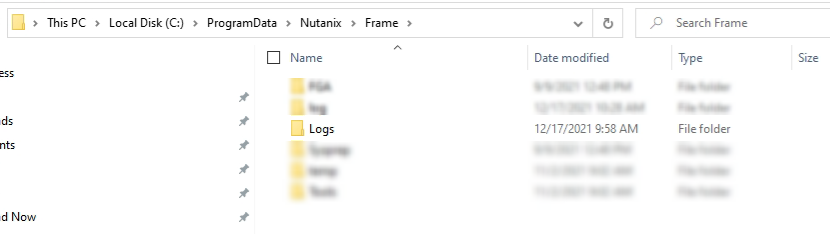
After filing a support ticket, you may be asked by Frame support personnel to provide these logs, if available.