Updates
The Updates page listed in the Account Dashboard is designed to keep administrators informed about available updates for their virtual machines (VMs). This section ensures that your VMs are up-to-date with the latest operating system updates, enhancing security, performance, and functionality. Displayed only at the Account level, this page provides update details specific to the VMs tied to the account.
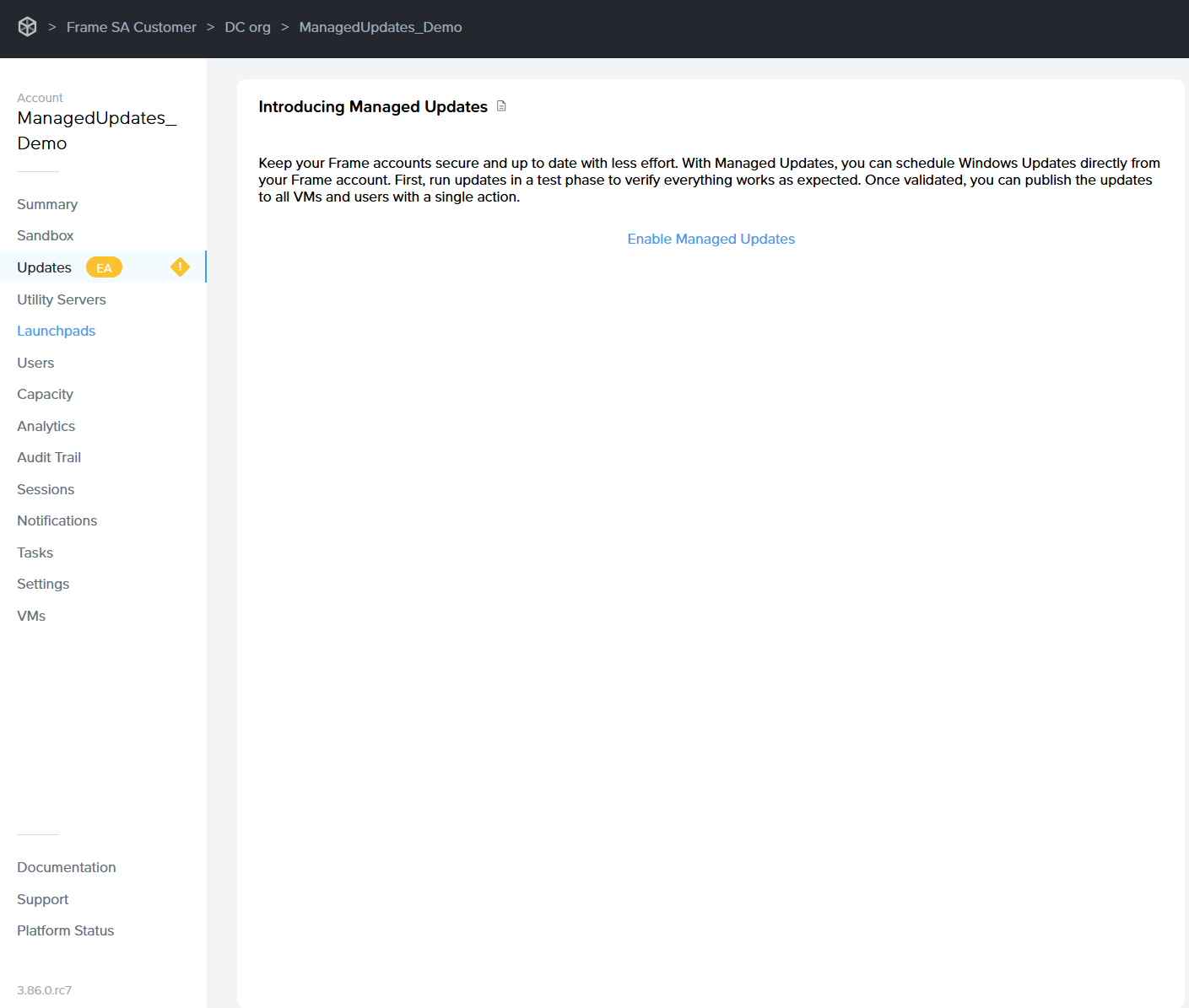
Operating System Updates
These are operating system updates available for the VMs as detected by the frame guest agent.
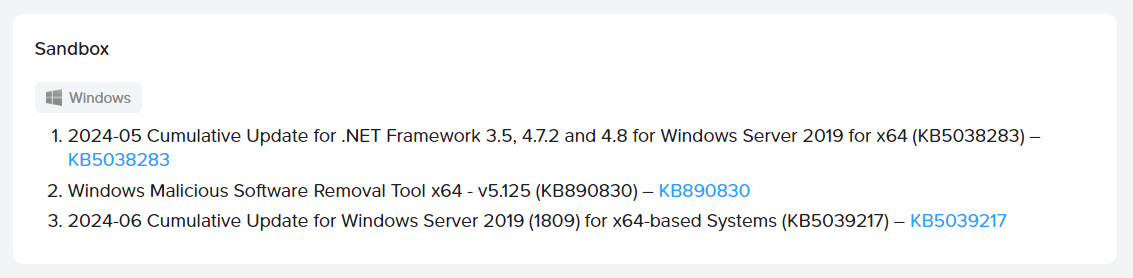
VM Types
The types of VMs and their updates displayed in the Updates page depend on the account environment:
Non-persistent Accounts
In non-persistent accounts, the following VM types will be shown when updates are available:
- Sandbox VMs
- Utility Servers
Persistent Desktop Accounts
In persistent desktop account environments, the following VM types will be shown when updates are available:
- Sandbox VMs
- Utility Servers
- Workload VMs: These VMs can become out of date and will also be shown in addition to Sandbox and Utility server VMs when updates are required.
Manage Updates
Administrators can manage updates by selecting the relevant updates from the list and following the provided instructions for installation. It is recommended to schedule update installations during maintenance windows to minimize impact on operations.
For more comprehensive information around managing your OS updates, please refer to the following sections of our documentation: