Expand Drive Size
The Frame platform gives admins the ability to expand the drive size of their Sandbox or Utility server as necessary from the Dashboard console.
Considerations
- Once you start the drive size increase process, you cannot roll back to a smaller volume size.
- Customers using Azure infrastructure must adhere to their standardized disk sizes, as discussed in their official documentation.
-
First, navigate to the Dashboard of your account. You will land on the Systems page where your Sandbox and Utility Server can be managed.
-
Click on the ellipsis icon next to your Sandbox or Utility server and select Increase disk size from the drop down menu.
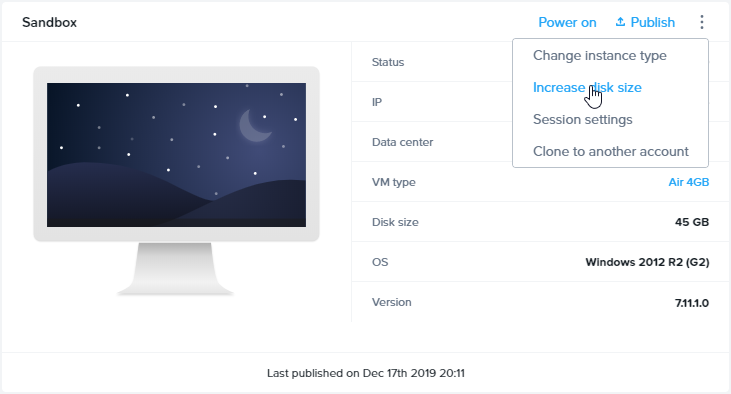
- A dialog box will appear giving you a few options. Select the drive size increase you wish to implement.
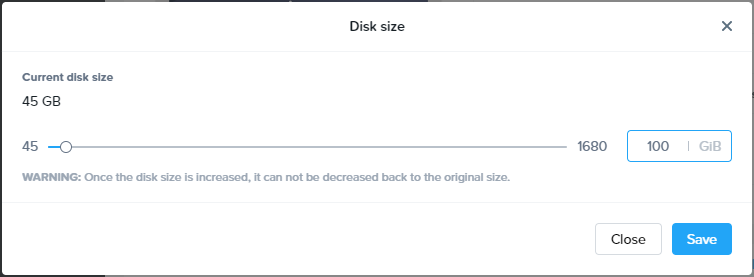
- Click Save to start the drive size increase.